Kali ini saya mencoba membuat sebuah design logo yang terdiri atas gabungan beberapa elemen yang simple. Pada dasarnya saya menggunakan satu objek lingkaran dengan berbagai variasi. Masih seperti biasa, saya menggunakan Illustrator untuk membuatnya. Satu objek lingkaran yang utuh di set dengan nilai stroke garis mendekati kurang lebih 30...ini akan membuat objek lingkaran yang tadinya hanya 1 garis kecil menjadi objek yang jauh lebih besar. Potong-potong lingkaran tersebut sesuai dengan kebutuhan dan gabungkan hingga menjadi bentuk yang anda sukai. Agar perpaduan objek terlihat lebih menarik, atur posisi layer masing-masing objek sehingga terbentuk kesan tumpang tindih antar objek.
Teknik yang digunakan pada design ini dominan pada transformasi ornamen-ornamen lingkaran. Posisikan pada kontur yang mengikuti alur lingkaran itu sendiri agar objek yang dihasilkan berkesan smooth atau halus.
Design ini saya peroleh dari salah satu situs web design yang memberikan tutorial membuat sebuah logo dari objek lingkaran yang sederhana. Saya mencoba mengikutinya dan ternyata tidak begitu sulit. Hanya perlu sedikit ketelatenan dalam memposisikan masing-masing ornamen lingkaran tersebut.
Graphic Design and Photography
Table of Contents
Label Cloud
Facebook Page
Followers
Blog Archive
-
▼
2009
(126)
-
▼
April
(12)
- Teknik Simple Autotrace dengan Illustrator
- Koleksi Design Cover Album
- Billabong, Typography Style
- Membuat design logo dengan kombinasi Objek Lingkar...
- Happy Birthday Greeting Design
- Teknik Clipping Mask dengan Adobe Illustrator CS3
- Black and White Design with Clipping Mask Text
- The Best Advanced Photoshop Design
- Tracing The Beauty with Illustrator
- Just Music! The Mix Of Illustrator and Photoshop D...
- Nusa Dua Beach, Surga di Kaki Pulau Bali
- Panorama Water Blow Nusa Dua
-
▼
April
(12)
Search
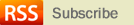
© Copyright Bali Wedding Photographer. All rights reserved.
Designed by FTL Wordpress Themes | Bloggerized by FalconHive.com
brought to you by Smashing Magazine
Thank you very much your article, in it for me is useful, by the way recommended newfreeshipping.com give you a surprise to you electronic products store
china wholesale.This article gave me great inspiration, is very good, welcome more people can see this article and help to you
Oh gitu cara membuat desainnya..makasih gan informasinya...
MAKASIH BANYAK YA GAN BUAT INFONYA....
Ini nich, tutorial penting yang mesti dikuasai untuk bisa menggunakan Adobe Illustrator dengan baik :)
terimakasih sahabat.