woow..akhirnya dengan hasil jerih payah begadang design ini selesai juga. Bener-bener sebuah design yang dipenuhi dengan berbagai macam ornamen dan juga peletakan layout masing-masing ornamen. Design ini merupakan hasil dari tutorial yang ada disini. Saya mencoba mengikuti tutorial tersebut, dan hasilnya lumayan bagus (menurut saya sendiri).
Mulai dari beberapa hari lalu membuat masing-masing ornamen yang diperlukan. Pada dasarnya tidak banyak ornamen yang digunakan, hanya saja penggunaan ornamennya yang bervariasi baik dari segi warna maupun bentuknya. Pertama kali saya mencoba membuat, ouwh gampang keliatannya hanya membuet beberapap ornamen kemudian digabungkan begitu saja...Tapi tunggu dulu, ternyata tidak semudah itu, karena banyak hal yang harus dikerjakan terlebih dahulu. Dalam pembuatan design ini, kendala yang saya hadapi adalah saya harus berpindah-pindah dari menggunakan illustrator dan photoshop. Langkahnya sederhana memang, tinggal men'copy-paste ornamen yang kita buat di illustrator kemudian dipindahkan ke photoshop. Kesulitannya muncul pada saat saya harus memindahkan dan mengedit masing-masing ornamen dan memposisikannya dengan tepat.
Keluar dari masalah kesulitan tersebut, mari kita bicarakan mengenai pemberian sedikit efek pada masing-masing ornamen sehingga terlihat lebih hidup. Saya mengunakan burn tool dengan seting medium dan opacity hanya 20%. Efek dibuat dengan mengaplikasikan burn tool sehingga terbentuk seperti bayangan pada masing-masing ornamen. Butuh ketelatenan yang tinggi juga karena jika kita tidak bisa membuat suatu bayangan yang baik maka hasilnya tidak akan maksimal. Dalam design ini saya menggunakan foto seorang gadis yang saya dapat ketika acara bazaar farmasi udayana beberapa waktu lalu. Kebetulan saya mendapatkan tiga buah foto yang pas, kemudian saya edit dan digabungkan menjadi satu foto. Disini saya sengaja menampilkan sebuah keceriaan dan sosok imut dalam foto. Cukup sulit juga menemukan posisi yang pas, tapi akhirnya saya bisa juga mengkombinasikannya sesuai dengan keinginan saya.
Berbicara mengenai proses pembuatannya, design ini selesai dalam waktu yang cukup lama. Saya mengerjakannya selama hampir 5 jam lebih. Saya rela begadang sampai pagi hanya untuk membuat design ini. Cukup gila memang, namun saya puas dengan apa yang saya perbuat. Saya mendapatkan design yang cukup baik, meski bukan sepenuhnya terlahir dari inspirasi saya. Semoga design ini juga dapat menginspirasi anda.
Graphic Design and Photography
Table of Contents
Label Cloud
Facebook Page
Followers
Blog Archive
-
▼
2009
(126)
-
▼
May
(19)
- Simple Auto Trace Design: What Does the Beautiful ...
- Adobe Illustrator Layer Manipulations Design : Dam...
- Vector Design of the Week #1
- Simple Easy Looking Logo Design
- Clipping Mask Design : Waterfall Fire Burning
- Tracing Design with Illustrator Part #2
- Tracing Design with Illustrator Part #1
- Design Inspirations of the Weeks #1
- A Photograph: Nature in the Morning
- Design Vector Tutorial Collections
- Introducing The New Avicena's Logo
- Design Resources Collection That Designer Should See
- Kumpulan Tutorial Design dengan Illustrator dan Ph...
- How to Increase Alexa Rank and Google Page Rank
- Membuat Design Grunge dengan Style Retro dengan Ad...
- Koleksi Logo Avicena Competition 2009
- Mixing Gambar dengan Photoshop CS3
- Membuat logo 'Yes You Can' dengan Adobe Illustrato...
- Huge Me, Sebuah Logo Design Tipografi
-
▼
May
(19)
Search
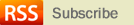
© Copyright Bali Wedding Photographer. All rights reserved.
Designed by FTL Wordpress Themes | Bloggerized by FalconHive.com
brought to you by Smashing Magazine
china wholesale.This article gave me great inspiration, is very good, welcome more people can see this article and help to you