This is one of my old design. I made it a few years ago when I was learned how to trace a photo into a vector graphic. The girl on this image is my friend. She's one of the most beautiful girl in my collage. Well, this design is an extraordinary one. Because for the first time I made a design based on my inspirations and idea. All of the ornaments was made by my self. Quite good I though, although there are so many lack in this design. For example may be I can't make some details of the photo to be traced. That's the problem and I need a lot of time to retrace the unperfects part of the photo at that time.
So, let's talk about how I made this design. Before I made a trace using Illustrator, I've edited the photo on Photoshop. I need a clear picture with high contrast and detail. It's important when you tracing the photo. It will make your work easier...(Click the read more button to continue reading this post)
With the high quality photo, details and contrast, each part of the photo especially the face will be easier to make some shape of them. One example is the eyes, mouth, tooth, cheek, and nose. Each part of the face need a high attentions. When you drawing a shape one of it, you have to maintain the the shape that you make to be equal with the original part of the photo.
And how about the ornaments? I made a lot of circle around the girl. I want to make some jazzy effects. The girl was looks like a rise among the circle ornaments..(although I can't made it 100% right). And I add some "umbrella" above the girl's picture. It's a simbolize that she always be protected wherever she is...Okay may be that's all for this time, be sure to stay tune on another post stil with the tracing picture issues.
Graphic Design and Photography
Table of Contents
Label Cloud
Facebook Page
Followers
Blog Archive
-
▼
2009
(126)
-
▼
May
(19)
- Simple Auto Trace Design: What Does the Beautiful ...
- Adobe Illustrator Layer Manipulations Design : Dam...
- Vector Design of the Week #1
- Simple Easy Looking Logo Design
- Clipping Mask Design : Waterfall Fire Burning
- Tracing Design with Illustrator Part #2
- Tracing Design with Illustrator Part #1
- Design Inspirations of the Weeks #1
- A Photograph: Nature in the Morning
- Design Vector Tutorial Collections
- Introducing The New Avicena's Logo
- Design Resources Collection That Designer Should See
- Kumpulan Tutorial Design dengan Illustrator dan Ph...
- How to Increase Alexa Rank and Google Page Rank
- Membuat Design Grunge dengan Style Retro dengan Ad...
- Koleksi Logo Avicena Competition 2009
- Mixing Gambar dengan Photoshop CS3
- Membuat logo 'Yes You Can' dengan Adobe Illustrato...
- Huge Me, Sebuah Logo Design Tipografi
-
▼
May
(19)
Search
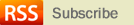
© Copyright Bali Wedding Photographer. All rights reserved.
Designed by FTL Wordpress Themes | Bloggerized by FalconHive.com
brought to you by Smashing Magazine
Awesome tutorial on Illustrator. Thanks for sharing.
Awesome. just awesome...I haven't any word to appreciate this post.....Really i am impressed from this post....the person who create this post he is a great human..thanks for shared this with us. I found this informative and interesting blog.
Thank you very much your article, in it for me is useful, by the way recommended newfreeshipping.com give you a surprise to you electronic products store
china wholesale.This article gave me great inspiration, is very good, welcome more people can see this article and help to you