Hai fellas, I've a great tips for you. Well, may I ask you before I explain it? So, have you try any tutorial which teach you an awesome Adobe Photoshop effect? It was sound so difficult especially for you who have just learned Photoshop. But it's okay, I've found a simple way to make it much easier. All you need is search the Photoshop action button, may be googling or search it on Hongkiat.com. Just search "comic photoshop action button", then when you found it, copy it to your action button library. Open up Photoshop, with your own image indeed. Now go to the action button pallete, click on the action button that you have add. You have to wait a moment until the proccess will be done. Here is the result of mine. So just try it, it's easier then you imagine before. Enjoy it
© Copyright Bali Wedding Photographer. All rights reserved.
Designed by FTL Wordpress Themes | Bloggerized by FalconHive.com
brought to you by Smashing Magazine

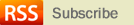
Thank for design very power action.
bagus nya..
Thank you for sharing this useful info.
nice picture. Thanks
good work. keep blogging
I must appreciate that the information given by you is very knowlegeble. It is very easy method that you explain for making comic-like image.Keep ut the good work
Wow, it's great!
I actually didn't know about it yet.
Thanks for sharing here about this superb power of photoshop.
Thanks a lot. Graet article.
Foto ceweknya cantik tuh...
Great blog... It's very usefull idea to editing photo...
nice post
wow sip sip sip....
a great article
Thats very nice trick.
Thank you.
Thank you very much, a good article
nice oist :)
niice ..
good article !! .
Hi! Just passing through... checking to see which blogs are active and up-to-date for our MFS-Blogger Gallery! YOURS is! Awesome!
Keep it up! Take care!
Kath - MFS-The Resource Center
The Many Faces of Spaces - MFS-Blogger Gallery
Thank you very much, a good article. It's very usefull idea to editing photo
gretiings,
good info .
get new knowledge and add insights
gretings .
niice article .
thanks for info .
be success .
Photography is spoiled :p
ajarin saya make photoshop dunkzz
salam kenal yaa .
wahh bagus nee .
makasih buat infonya .
salam kenal .
makasih buat infonya .
berguna .
be success .
salam kenal .
wow !! .
nice info !! .
Nice Post.
PDF Look
Good Picture
salam kenal .
nice post .
thanks for share .
salam kenal .
good article !! .
tenkyu for nice info
amazing...!!
waw karya yang hebat, memang jika mempunyai kemampuan cukup dalam olah PS akan menghasilkan karya² menarik seperti ini.
very good tutorial...keep posting..
wow..
very useful..
i like your photo..
i love photoshop =P~
good job bro!
lam kenal...aku translate dulu ya!
Really nice work on the blog and this article.
hi..
Photo shop is a very good tool for create website designing.i like photoshop.very informative blog
thanks for sharing..
this is blog is very informative photoshop help easily for create and editing image and designing..i think this is a strong tool for designing..
wah. jago banget photosopnya brow.
ayo, update lagi tutor photoshop-nya... ;)
thanks for your information....i hope it is can really very useful, hopefully useful for all
salam kenal .
wahh baggus nii .
makasih yaa buat artikelnya .
Interesting information thanks for sharing it
Nice...like it..
Interesting article thanks for sharing it
Nice info...thanks.
Lovely post..Seriously incredible keep posting like this.
Wow, what's a nice idea? Thank you very much for your kind information. Your post is really very helpful for me.
nice picture gan
I didn't come here in a long time and I've to say your new theme is pretty good!
great design. thanks
I think your comment on the new blog ring very true for all. Very well articulated. I look forward to reading more here.
This page background very good and seen very nice. Your provide listing any design very useful for give any time particular sub design.
wah keren infonya bro...
Android Tips | Android Tips | Android Tips
sip lah, dicoba dulu..
synonyms
synonyms
synonyms
This is my first time i visit here. I found so many entertaining stuff in your blog, especially its discussion. From the tons of comments on your articles, I guess I am not the only one having all the enjoyment here! Keep up the good work.
very nice image...
Amazing photographers, fantastic picture. Thanks for sharing,,
Interesting article thanks for sharing it
Well those are great tips about Photoshop you have shared. That is awesome Adobe Photoshop effect here. Thanks for the post. Hope you frequently update the posts.
register domain in india
Very impressive work. I really like the way you edit your photo. Such an excellent job. Well done. I want to try it later.
A very interesting tutorial. I would love to try this out.
Wow.. Thanks for the learning.. :)
I have tried it and its a fun learning it..!
Doing photoshop stuff is not only enjoyable but its worth learning..
In photoshop everything is possible.
The greatness and power of photoshop is really amazing..!!!
All the related posts are really great for me.
Truly satisfied! It is all totally very, very clear and also open. You have contributed a great deal of valuable details.
Thanks for investing in this possiblity to focus on this, I am strongly over it and I appreciate studying this kind of topic.
This is really cool. I'd like to share this one to my friends and be creative by using Photoshop. Thank you for sorting this info to us.
It really catches my interest. It feels me like I am the one who writes the article and not the blogger at all.
Hey, nice site. I will definitely be visiting here more regularly. I wish that I could add the post and bring a bit more to the table... Quite informative..
The Power of Photoshop Action Button.....Wow prefer capturing, really the world has change it prove through those photos.This is such a great resource.I’m still waiting for some interesting photos.It's really wonderful photographs.
Antenne
I just recently found your write-up as well as have been reading along. I desire to show my admiration of your writing skill as well as capability to make readers read from the commencing to the end.
Great site, abundant post, as a newbie to everything, I decidedly like modernseo.net