Hey everyone, do you interested on how to use the blend feature on Illustrator? Well the blendSomeday, may be you need to make some shadowed effects object on Illustrator, but you are facing a problem that you can't make it good. When I was working with my billboard design, I've found a technique how to make a shadow-like blended object. And now I'm gonna tell you how it was made. Now I want to explain it to you. It's a simple step by step brief explanation. There's a picture on almost all of each step. Here is the tutorial.
You can blend objects to create and distribute shapes evenly between two objects. You can also blend between two open paths to create a smooth transition between objects, or you can combine blends of colors and objects to create color transitions in the shape of a particular object.
1. Create a rectangle object using rectangle tool.
2. Select the rectangle and go to effect on menubar, stylize, then choose rounded corners, set the value 25 or depend on your document size. Just make it rounded as you desired.
3. Rotate it 20 degree Counter Clock Wise.
4. Copy the rectangle object, and now you have 2 rectangle objects.
5. Select the second rectangle object, right click, choose transform, and rotate it about -23 degree rotation value.
6. Use add anchor point tool to make new node on the second rectangle, then click on 2 part as shown in the picture.
7. Select direct selection tool, and click on the bottom corner of the second rectangle, and delete it. The node that you've to delete is shown as X mark on the picture above. Then select both the edge node using direct selection tool, right click and join that node into one pieces.
8. Now select both rectangle, go to pathfinder panels, then on the shape modes section, choose 'add to shape area'. So it will make both rectangle in one part shape.
9. Then you have to copy the mixed rectangle shape into 3 pieces, keep 2 pieces on the same position and 1 other left move to right bottom side from the main position. You can see the picture as reference.
10. Select the second and third layer of mixed rectangle shape, now go to object > blend > blend option. Set the value as shown on the picture. when you have finished set the blend value, now press Crtl+Alt+B on the keyboard. And taraaaa...you'll see the second and third mixed shape rectangle have blended out.
11. Well, you have finished blend your object, but it's not all over. Now select the first mixed shape rectangle, give a white stroke to make a board-shadowed effect. Here I used 3 pt stroke's value.
12. Yeah. it's all finished. All you have to do on the next step is adding some ornaments to make it look sweet and cool. Here's the result.....
Graphic Design and Photography
Table of Contents
Label Cloud
Facebook Page
Followers
Blog Archive
-
▼
2009
(126)
-
▼
July
(23)
- 3 Photographic Image for Your Life's Inspiration
- 5 Vector Graphic Design Collection for Your Inspir...
- Hand Drawing Pin Design for Teenagers
- Proudly Present : Award for Your Blog
- Photography of the Week : a Moment on Balinese Hol...
- Light Glowing Effects Inspiring Artwork from Devia...
- 12 Awesome Typography Posters Design for Your Insp...
- 5 Inspiring T-Shirt Design
- Black Boxer Design "Wanna Play Inside?"
- The Green Motion Sticker Design
- Funny Typographic T-Shirt Design
- How to Improve Design Skill and Idea Beyond Your Mind
- A Brief Tutorial How to Make 'Break Your Mind' Design
- Free Awesome Fonts Download for Poster and Billboa...
- How to Softening Face's Skin Using Adobe Photoshop
- Naughty Retro Style Twitter's Background Design
- How to Make Shadow-Like Blended Object on Adobe Il...
- How to Increase Your Technorati Authority in a Few...
- 123KLAN Inspired Twitter's Background Design
- Lighting Effect Photo Editing with Photoshop CS3
- Design of the Week : The Bright Retro Grunge Billb...
- How to Make Retro Twitter Background Design
- Twitter's Background Design and Tutorial Collections
-
▼
July
(23)
Search
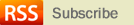
© Copyright Bali Wedding Photographer. All rights reserved.
Designed by FTL Wordpress Themes | Bloggerized by FalconHive.com
brought to you by Smashing Magazine
To be honest, I don't know how to make this object so I've been engrossed in this post. Besides viewing your awesome photos I'm learning this shadow making skill as well, thanks!
china wholesale.This article gave me great inspiration, is very good, welcome more people can see this article and help to you
Great stuff from you. I have read your stuff before and you just too awesome.