Nowadays, there are so many digital photo masking service which provide a great photo editing and retouching. May be some of you have used those service a lot for many purpose. Example, you need a 3x4 photos to complete you CV or may be for school needed. Well, not all of you have a good face texture. Usually, there are so many spot or blemish (teenagers) on your face that cannot be avoided. But you wish looks better in your photos. It's not an impossible things anymore since we've met the digital masking technology. And here I want to share my skills on masking and retouching a photo, which guide you how to make a good and soft face looking.
1. Open a Close Up photo and make a some layer's copy. Named it based on what's effect will be applied on it.
2. Apply the filter effects (Surface and Gaussian Blur) on each layer. Set the opacity on the surface blur's layer to 60% and gaussian blur's layer 65%.
3. Apply the level effects, adjust the level as you desired depend on what's color of the photos you want. You can use these setting as a reference.
4. Now it's your turn to erase some part on the model's face. Choose the gaussian blur layer and click eraser tool. Erase the mouth's part and the eyes on those layer.
5. Choose the surface blur layer, and click dodge tool. Now apply on the mouth and the eyes too. This is an optional step. You can use this step if you feel your photo has darker color on the mouth and eyes's part.
6. Then you arrive on the important retouching step. Click the Stone Clamp tool, then you have to apply it to the undesired part or color on the photo. May be there's some blemish or something on the photo's face, this is important to waste it out. As example, this photo actually has a good contour and a little bit spot to be removed. So I just use the clamp stone on some necessary part. Choose different layers to apply the clone stamp tool, depend on how much spot you want to remove. Here I edited on the gaussian blur layer, level, and the original layer. You can see the arrows on the picture. That's were some part that I repaired with clone Stamp Tool.
7. Yeah, you have finished your job, let see the result. Before and after the retouch.
Before
After
Well, how do you feel?It's easy isn't it?So, From now and later you can retouch you photo by yourself. May be you don't need any Digital Masking Imaging service to retouch your photo. Little by little, you need an a lot excercise to be professional. Just learn from this tutorial, and improve your skill. Enjoy.....
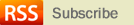
PERTAMAX sob...
Well, it's quite easy though to apply...
Thanks, I got another skill from this article..
Keep posting another PS tutorial, I'm looking forward to reading your article... :D
thanks for your comment. I'm so glad when you said that those tutorial easy to apply. I just keep to write with the simple step and explanations...
I'm looking forward for your articles too..you have the great post too
Great tutorial.
Thanks.
Regards,
photo masking
manis juga yah
salam kenal
Thanks a lot for sharing the article on skin. That's a awesome article. I enjoyed the article a lot while reading. Thanks for sharing such a wonderful article. There are lots of information about on skin that also could be awesome.
Thanks a lot for sharing the article on skin
Hand painted web designs are custom made as a representation of a specific campaign. I really like the web designs that you posted above. They have very intricate details and the concept is very simple.
manis juga yah
salam kenal
china wholesale.This article gave me great inspiration, is very good, welcome more people can see this article and help to you