It's back with the bright retro grunge style design. I've just combine my photo combinations with the vector ornaments. I taken these photos on the afternoon when the sun was over my head. Why? because I wanto make a clear photos with high intensity of light. So that we don't need flash to create an great light effects.How do I made this design? It's pretty simple, you can do it on an simple step. First you have to provide some photos to be used for the focus of the design. You can use your own photos or you can download from your favorite stock photo's web provider. One of the great free photo's stock is on Stock Exchange, or may be on iStock Photo. Then compile it into one pieces with a different expression. You can make a people's photo that simply have a related emotion with each other, so you can easily make the visual communication as you desired.
The most important things that must be remembered is the model expression. It's important to rule what kinds of visual communication would you choose to. On this design, the models (my self) is expressing an smile, concentration, and a spirit. So, it's better to choose the one which match with what you thinks about the the design, what is the purpose and the visual control.
I prefer to reflected the blue, pink and yellow color. They have a powerful control to deliver great eye catching view of the design. The ornaments that I used was made on my design before. So I've just copy it into this design. So easy, and you just need find good positions to place each ornaments accurates to give the eyed catching design.
I think that all for this design. Wish I can make a lot of...with amile, concern, and spirit of my burnig desire.
See ya on the next post.
Graphic Design and Photography
Table of Contents
Label Cloud
Facebook Page
Followers
Blog Archive
-
▼
2009
(126)
-
▼
June
(24)
- Michael Jackson in Memoriam: A Retro Design Gift f...
- Twitter Follow Me and Tweet This Button Collections
- Design of the Week : Voices of the Passion
- How to Mix the Panorama Assisted Photos on Adobe P...
- Panorama Photograph on Buyan Lake
- Video Tutorial : How to Create Swirl Rainbow on Ad...
- Video Tutorial : How to Trace a Vespa
- Tutorial Design Collection of the Week part 3
- Bright Grunge Retro Style Poster Design
- Red and Yellow Flowers Photograph
- Billabong Typography Design part 2#
- Design of the Week : Protect Our Forest Poster Design
- How to Retouching Photo with Curve on Adobe Photoshop
- Video Tutorial: How to Create Custom Layer on Phot...
- Adode Photoshop Tutorial: Learn the Photoshop's Layer
- How to Make Retro Grunge Style Pharmacy's Logo
- Shirt Design : Simple Grunge Ornaments with Three ...
- How to Increase The Blog Traffic in Few Steps
- A Brief Tutorial: How to Make Grunge Vintage Poster
- Combined Vector Objects Design with Simple Technique
- Macro's Photography : When Yellow Flower is Blossom
- Vector Design of the Week #2
- The Mix of Illustator and Photoshop Design: Bright...
- Green Photograph, Leafs on Sunlight
-
▼
June
(24)
Search
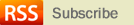
© Copyright Bali Wedding Photographer. All rights reserved.
Designed by FTL Wordpress Themes | Bloggerized by FalconHive.com
brought to you by Smashing Magazine
Well, the photo combination with vector ornaments are really cool! Great light effects and cool photos! Keep posting more! Loved reading here. Really. Cool!
thanks a lot for your appreciate keb..Sure, I stil making some new design...keep stay tune
nice photo friend! cool...
thanks for your appreciate dora...I'll keep designing...
Awesome. That's called creative arts. Thanks for sharing.
Great job I like.Photoshop is very good software.Great light effects and cool photos! Keep posting more! Loved reading here. Really. Cool!
Thank you very much your article, in it for me is useful, by the way recommended newfreeshipping.com give you a surprise to you electronic products store
china wholesale.This article gave me great inspiration, is very good, welcome more people can see this article and help to you