May be some of you have seen this picture on my post before. Here is the revision of the design. I've redesign it for printing purpose. I want to make a poster that will be placed in my room. The design that I've made before was too small. I need a A3 printing size poster, so I make some change on that design. I've resize it to bigger size and absolutely I made a lot of transition on this. The model's photos has better look with softening skin adjustment, so all the bad spot on the earlier design has been remove and the skin become smoother.No much change i"ve made on this design. I just added some ornaments on the top part, and change some blending mode on some ornaments to gain the estetic art value. I used a simple technique to adding some ornaments. Just copy and paste, then cut the unused part of the ornaments. One of the tips is like this: first select the object/layer you want to use as the "cutter" with the magic wand or lasso tool. That object's shape will cut the others object's part that you want to delete. Then, when the cutter object is selected go to the layer pallete and choose the others object that you want to cut, and delete it. It's as that simple. This technique very useful when you cutting 2 object in a overlay position and you want to make one of them to be cutted. So that only one part of the object will be seen. That's all for a brief tips..You can ask me if you have some problems with these technique.
Graphic Design and Photography
Table of Contents
Label Cloud
Facebook Page
Followers
Blog Archive
-
▼
2009
(126)
-
▼
June
(24)
- Michael Jackson in Memoriam: A Retro Design Gift f...
- Twitter Follow Me and Tweet This Button Collections
- Design of the Week : Voices of the Passion
- How to Mix the Panorama Assisted Photos on Adobe P...
- Panorama Photograph on Buyan Lake
- Video Tutorial : How to Create Swirl Rainbow on Ad...
- Video Tutorial : How to Trace a Vespa
- Tutorial Design Collection of the Week part 3
- Bright Grunge Retro Style Poster Design
- Red and Yellow Flowers Photograph
- Billabong Typography Design part 2#
- Design of the Week : Protect Our Forest Poster Design
- How to Retouching Photo with Curve on Adobe Photoshop
- Video Tutorial: How to Create Custom Layer on Phot...
- Adode Photoshop Tutorial: Learn the Photoshop's Layer
- How to Make Retro Grunge Style Pharmacy's Logo
- Shirt Design : Simple Grunge Ornaments with Three ...
- How to Increase The Blog Traffic in Few Steps
- A Brief Tutorial: How to Make Grunge Vintage Poster
- Combined Vector Objects Design with Simple Technique
- Macro's Photography : When Yellow Flower is Blossom
- Vector Design of the Week #2
- The Mix of Illustator and Photoshop Design: Bright...
- Green Photograph, Leafs on Sunlight
-
▼
June
(24)
Search
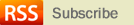
© Copyright Bali Wedding Photographer. All rights reserved.
Designed by FTL Wordpress Themes | Bloggerized by FalconHive.com
brought to you by Smashing Magazine
Interesting really interesting……..I’m actually surprised the way you’ve added a dramatic effect with those ornaments. Very inspirational……thanks a lot for the post
thanks a lot Ashley, actually I just put all the ornaments as I though good...and interesting to see
macam mana nak buat poster macam ni ya? guna apa ek?lagi satu apa dia nilai2 estetika??
china wholesale.This article gave me great inspiration, is very good, welcome more people can see this article and help to you
W950 Watch Phone This article is very great and I like it very much.Thank you for your sharing.
Keep it up. I will share it.
That is a pretty reasonable blog site. And also back once or twice during the last couple of days and want to be a part of your give food using Msn but battle to ascertain learn how to do it perfectly. Would you know of any sort of tutorials?