Here is the second video tutorial. If on the previous post, I've posted a layering tutorial, now I'm going to show you another one but stil in layer case. The things that I want to show you is how to make a custom style on Photoshop Layer. As usual, when creating some design, include editing text or giving the text's effects we need to create a basic custom layer first. For example, you want to make some text or type objects to be look like glossy. Then you have to choose a layer style, or wheter you can make it as you desired. On this video, it's will show you how to make it come true. Let's check it out...
Graphic Design and Photography
Table of Contents
Label Cloud
Facebook Page
Followers
Blog Archive
-
▼
2009
(126)
-
▼
June
(24)
- Michael Jackson in Memoriam: A Retro Design Gift f...
- Twitter Follow Me and Tweet This Button Collections
- Design of the Week : Voices of the Passion
- How to Mix the Panorama Assisted Photos on Adobe P...
- Panorama Photograph on Buyan Lake
- Video Tutorial : How to Create Swirl Rainbow on Ad...
- Video Tutorial : How to Trace a Vespa
- Tutorial Design Collection of the Week part 3
- Bright Grunge Retro Style Poster Design
- Red and Yellow Flowers Photograph
- Billabong Typography Design part 2#
- Design of the Week : Protect Our Forest Poster Design
- How to Retouching Photo with Curve on Adobe Photoshop
- Video Tutorial: How to Create Custom Layer on Phot...
- Adode Photoshop Tutorial: Learn the Photoshop's Layer
- How to Make Retro Grunge Style Pharmacy's Logo
- Shirt Design : Simple Grunge Ornaments with Three ...
- How to Increase The Blog Traffic in Few Steps
- A Brief Tutorial: How to Make Grunge Vintage Poster
- Combined Vector Objects Design with Simple Technique
- Macro's Photography : When Yellow Flower is Blossom
- Vector Design of the Week #2
- The Mix of Illustator and Photoshop Design: Bright...
- Green Photograph, Leafs on Sunlight
-
▼
June
(24)
Search
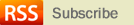
© Copyright Bali Wedding Photographer. All rights reserved.
Designed by FTL Wordpress Themes | Bloggerized by FalconHive.com
brought to you by Smashing Magazine
Thanks for great guidelines.
Really helpful for me.
keep it up
You're welcome Fozia..It's my pleasure..
Thank you for sharing video tutorial with us. Since long time I have been searching like that video.
Helpful knowledge and really well explained about topic of discussion. Great collection of contents, I will be back to read other.Keep on posting valuable information..Thank you so much for sharing.