Sometimes when you taking a picture, especially on the ray of the light, you will get a over exposure image. But don't worry, I will tell you how to retouch it, and make it worth enough. Here is the photo that will be edited. Taken on Sanur Beach Bali, a few days ago. SO, let's begin...Open up the photo on Adobe Photoshop. Let's start from adjust the color of the photo. Go to the image menu, select adjustment, then click on auto color. In another way, you just can push the shift+ctrl+B as a shortcut. Now look at the photo, there's a change in the color. It's add a deep color to the photo.
The next step is adding the curve adjustment. Just go to image, adjustment, and click curve. Now, a new curve's window is appear. To add great touch to the photo you need to position the curve like the picture below. Simply click the bottom part of the curve, drag it to the lower position, then click the upper part of the curve and make it to the upper position. Just the picture below as your reference
Thaaaraaa...the photo is totally change. The people on the photo is going darker and the light was reduced. But it wasn't finish yet. Let's go with the finishing session. Click the burn tool and apply to the cloud above the sea. It will make the cloud look clearer. Be careful when applying the burn tool, your precision is the key. And don't forget to set the midtones on the lower level, so that you will not getting burned photo as much.
The last finishing step is dodge tool. Apply over the sea to reduce the deep blue sea color. Just apply a little bit, may be one click and drag on the sea is enough. All you have to do is done...and you can see the result...quite romentic for a "prewedding" photo. See you on anothers tutorial.
Graphic Design and Photography
Table of Contents
Label Cloud
Facebook Page
Followers
Blog Archive
-
▼
2009
(126)
-
▼
June
(24)
- Michael Jackson in Memoriam: A Retro Design Gift f...
- Twitter Follow Me and Tweet This Button Collections
- Design of the Week : Voices of the Passion
- How to Mix the Panorama Assisted Photos on Adobe P...
- Panorama Photograph on Buyan Lake
- Video Tutorial : How to Create Swirl Rainbow on Ad...
- Video Tutorial : How to Trace a Vespa
- Tutorial Design Collection of the Week part 3
- Bright Grunge Retro Style Poster Design
- Red and Yellow Flowers Photograph
- Billabong Typography Design part 2#
- Design of the Week : Protect Our Forest Poster Design
- How to Retouching Photo with Curve on Adobe Photoshop
- Video Tutorial: How to Create Custom Layer on Phot...
- Adode Photoshop Tutorial: Learn the Photoshop's Layer
- How to Make Retro Grunge Style Pharmacy's Logo
- Shirt Design : Simple Grunge Ornaments with Three ...
- How to Increase The Blog Traffic in Few Steps
- A Brief Tutorial: How to Make Grunge Vintage Poster
- Combined Vector Objects Design with Simple Technique
- Macro's Photography : When Yellow Flower is Blossom
- Vector Design of the Week #2
- The Mix of Illustator and Photoshop Design: Bright...
- Green Photograph, Leafs on Sunlight
-
▼
June
(24)
Search
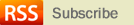
© Copyright Bali Wedding Photographer. All rights reserved.
Designed by FTL Wordpress Themes | Bloggerized by FalconHive.com
brought to you by Smashing Magazine
do you have trick to make blending and joining pictures, like a poster on film, make figure as a shadow?
yes i have some...I'll post it later...okay..stay tune..thanks for coming...
███████████████████████████████████████
♥ WWW . E Z O C A M . C O M ♥ WORLD'S LARGEST FREE To JOIN NOW !! - 24 Hrs "LiVE" ViDEO CHAT SEXIEST SOCIAL HUGE COMMUNITY Site ! JOIN In The FUN NOW !★ http://WWW.EZOCAM.COM
★ WWW . E Z O C A M . C O M ★ HAVE YOU GUYS MISSED OUT ON INTERNET LARGEST Video CAM CHAT COMMUNITY SiTE ?!? IT'S FREE to JOIN NOW !♥ GUARANTEE to THRILL YOU if Not You must be a BANANA !! GO CHECK IT OUT at ( www.EZOCAM.COM )
♥ !Over 2 Millions Users & Growing !! MoreOver Lot of Really Attractive MODELS Online now 24 hRS 7 days ! -★ www.EZOCAM.COM ★
███████████████████████████████████████████████████████████████
♥ ★ www.PASSIONEL.COM ★ >> LARGEST SITE EXPOSING SHOCKING REAL LIFE SEX SCANDAL TRUE STORIES NEVER BEFORE REVEALED , With LOTS of NICHES to Your CHoice of FETISH ! ,
, More than 2.1 Millions Members & Growing too >> ★ READ TRUE SEX SCANDALOUS STORIES REAL LIFE CASE FILES ALL RELEASED @ ★ www.PASSIONEL.COM ★ ♥
███████████████████████████████████████
This is amazing! I don't know whether I'll be able to do it but its quite sometime now and I'm engrossed in this post. This is certainly going to be interesting for me :)
great tutorials!! thanks for share it!!
Earphone for iPod Nano
china wholesale.This article gave me great inspiration, is very good, welcome more people can see this article and help to you
wow,, luar biasa gann :)