After having a examination class this morning, my classmate has told me to make a Shirt design. This design is supposed to be use at the Pharmacy's Anniversary ceremony. He told me to finish the design tomorrow. Pretty fast for me to make a good design in night..But I try, then here they are the result. The first time you lool at the shirt design, may be you'll think that the shirt's color and the ornaments doesn't match. My friend told me to use an specific color that's called "merah marun" in Indonesian. And I couldn't find it on adobe illustrator. So I use this based old red color to represent the real color.This is the front-side of the Shirt design. I was so confuse when I try to pick some color to matched with the base color of the Shirt. There was 3 color that I have to pick. After trying and error for a few times finally I pick these color, pink, green and yellow. I hope that the color combinations will match wtih the real Shirt color. Usually, as what I've seen before, choosing a shirt color is being complicated. The colors that's we pick on the computer is different with the reality. Then, the design compotition between the shirt ornaments and the shirt itself sometimes doesn't match the following idea.
And this is the back side. I simply put simple text on back side. It's represent the Pharmacy's theme, Unity in Diversity. The position of the text on the right side, below the hand's hole. I prefer to put in that location, I thought that was the eyecatching part of the shirt. Do you asking..what kind of font that I've been use on it? So, here is the answer...I use Pricedown and Quart. If you looking for this font you can googling, and use the name of the font as keyword, totally free. I wish this post will inspire you to make a better one. That's all for this post..see you et the next post..
Graphic Design and Photography
Table of Contents
Label Cloud
Facebook Page
Followers
Blog Archive
-
▼
2009
(126)
-
▼
June
(24)
- Michael Jackson in Memoriam: A Retro Design Gift f...
- Twitter Follow Me and Tweet This Button Collections
- Design of the Week : Voices of the Passion
- How to Mix the Panorama Assisted Photos on Adobe P...
- Panorama Photograph on Buyan Lake
- Video Tutorial : How to Create Swirl Rainbow on Ad...
- Video Tutorial : How to Trace a Vespa
- Tutorial Design Collection of the Week part 3
- Bright Grunge Retro Style Poster Design
- Red and Yellow Flowers Photograph
- Billabong Typography Design part 2#
- Design of the Week : Protect Our Forest Poster Design
- How to Retouching Photo with Curve on Adobe Photoshop
- Video Tutorial: How to Create Custom Layer on Phot...
- Adode Photoshop Tutorial: Learn the Photoshop's Layer
- How to Make Retro Grunge Style Pharmacy's Logo
- Shirt Design : Simple Grunge Ornaments with Three ...
- How to Increase The Blog Traffic in Few Steps
- A Brief Tutorial: How to Make Grunge Vintage Poster
- Combined Vector Objects Design with Simple Technique
- Macro's Photography : When Yellow Flower is Blossom
- Vector Design of the Week #2
- The Mix of Illustator and Photoshop Design: Bright...
- Green Photograph, Leafs on Sunlight
-
▼
June
(24)
Search
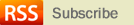
© Copyright Bali Wedding Photographer. All rights reserved.
Designed by FTL Wordpress Themes | Bloggerized by FalconHive.com
brought to you by Smashing Magazine
mantaps sob...
bajux kren2...
keep update ya!!!
thanks atas komennya sob...I'll do it...keep update juga...
Teclast P85
Thank you very much your article, in it for me is useful, by the way recommended newfreeshipping.com give you a surprise to you electronic products store
china wholesale.This article gave me great inspiration, is very good, welcome more people can see this article and help to you