Actually, I want to making a tutorial post but I don't find the way yet. A little bit confusing me, when I have to capture each step that I've done. But, overrule that things, here I've some tutorial from anothers website. Well, it's much easier to tell you about where you can find the great tutorial than I make it by self. Here they are :
- Create Water Logo in Photoshop
- Create an Adobe Box Icon in Photoshop
- Create a Frilly 2009 Typo
- Create a Retro is Future Poster in Photoshop
- Create a Download Icon in Photoshop
- Create a Dock Icon Folder in Photoshop
- Create a Colorfull Pastel Typo in Photoshop
- Create an Origami Swan Logo in Photoshop


 You also can see anothers of my tutorial collections on my previous post. And some others here.
You also can see anothers of my tutorial collections on my previous post. And some others here.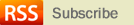
Selamat Siang Pak Ote Tatsuya. Saya minta ijin download artikelnya. terima kasih.
Silahkan Pak Yendri....Artikelnya bisa di download sepuasnya..hehe