Do you a newbie Photographer that interest in panorama photograph? Do you like to mix 2 or more photos into one? Here is the answer. I will guide you how to mix 3 photos into one and add some adjustment to gain the photo quality. The first thing that you have to do is choose 3 or more photos which has taken with a panorama assist. Open up the photos on Adobe Photoshop then make a new document. On the size section, type 5120x1536 pixel (because each of my photos has 2048x1536 of size, multiply the weight by 2,5). Then go the each photos that you has opened.
Select the photo and copy it, then paste on the new document. Do this way to all photos one by one. You have to remember that you need to arrange the photo's layer. Ensure that the photos you have paste has a good position, so that easier for you to make it better. For example, I make the position of the left photo on the top above the centre one. And the same thing to the right position photo. Only one photo has a position below the others.
Now, it's time to make a layer mask on the left photo. Then click the with area on the layer's thumbnail. It will select the layer mask. Go to the tool palette, click the gradient tool. Before you applying the gradient tool, set the blend mode to multiply and the gradient direction to reverse. Select the black-white color, and let's apply on the layer mask. First, click on the right edge of left photo and drag it to left. Drag just as you need, don't drag too far to the left because it will broke the photo. You can see the picture above as reference. Do the same way to the right part photo, and you will see that your panoramic photo is almost done.
Actually these photo is just need a little more touch to gain its quality. Simply after all the step above, go to the image menu, choose adjustment and click curve. When the curve adjustment effect appear, click and drag the curve line as the picture above, or it depend on photos that you use. Just use your instinct to get the great and awesome photo's looking. In this case my photo is need an curve adjustment as above.
Okay, that's all for the tutorial...you can see my result here.
Graphic Design and Photography
Table of Contents
Label Cloud
Facebook Page
Followers
Blog Archive
-
▼
2009
(126)
-
▼
June
(24)
- Michael Jackson in Memoriam: A Retro Design Gift f...
- Twitter Follow Me and Tweet This Button Collections
- Design of the Week : Voices of the Passion
- How to Mix the Panorama Assisted Photos on Adobe P...
- Panorama Photograph on Buyan Lake
- Video Tutorial : How to Create Swirl Rainbow on Ad...
- Video Tutorial : How to Trace a Vespa
- Tutorial Design Collection of the Week part 3
- Bright Grunge Retro Style Poster Design
- Red and Yellow Flowers Photograph
- Billabong Typography Design part 2#
- Design of the Week : Protect Our Forest Poster Design
- How to Retouching Photo with Curve on Adobe Photoshop
- Video Tutorial: How to Create Custom Layer on Phot...
- Adode Photoshop Tutorial: Learn the Photoshop's Layer
- How to Make Retro Grunge Style Pharmacy's Logo
- Shirt Design : Simple Grunge Ornaments with Three ...
- How to Increase The Blog Traffic in Few Steps
- A Brief Tutorial: How to Make Grunge Vintage Poster
- Combined Vector Objects Design with Simple Technique
- Macro's Photography : When Yellow Flower is Blossom
- Vector Design of the Week #2
- The Mix of Illustator and Photoshop Design: Bright...
- Green Photograph, Leafs on Sunlight
-
▼
June
(24)
Search
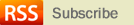
© Copyright Bali Wedding Photographer. All rights reserved.
Designed by FTL Wordpress Themes | Bloggerized by FalconHive.com
brought to you by Smashing Magazine
Thank you very much your article, in it for me is useful, by the way recommended newfreeshipping.com give you a surprise to you electronic products store
china wholesale.This article gave me great inspiration, is very good, welcome more people can see this article and help to you