Do you need a poster inspiration design? Here is one of my project design. I've made it to present the Pharmacy's Department anniversary on 31 July, next month. This design was inspired from a picture that I have taken from a design weblog (I was forgotten the name of the site). This design is fully mixed with Adobe Photoshop. 90% part of the design's effects was created by adding the Photoshop brushes. Let's we start to learn the brief explanation tutorial how to make this design. First, the basic image e.q the circle, type, and some others are made in Adobe Illustrator. Why I choose the Illustrator?Because it deliver an easy step to make a basic vector objects. On the poster's text, use a simple bold font, then edit it by moving some anchor point using the direct selection tools. You can also give some transformation on each letter for a better combination. After finished making the basic objects then copy it to the Photoshop. Paste as pixeled objects. Give some outer shadow effects to the big red circle to deliver a real compotition, and positioning it on the bottom of the layers. One tips that you can do is, don't copy all the basic objects at the same time. It will make you difficult to arrange the layer because when you have paste it on Photoshop, the objects became one part that cannot be separated.
The second is adding the brushes. On this part, absolutely you must have a lot of brushes collection especially the Grunge brush, Vintage brush, and any others that support your design projects. Some of the brush resources you can find here. Now, it's time to apply each brush to the canvas. Don't forget to make a new layer before you apply each brush. It will make you easy when you apply blending effects. There are two mayor layer groups, first make some brush layers above the text and below the text. The brush that apllied below the text, give it some multiply blending option to make it more tranparent. And that's all...it's quite simple, you just need the high quality brush to make it cruncy...Enjoy it on the next tutorial with some picture on each step...
Graphic Design and Photography
Table of Contents
Label Cloud
Facebook Page
Followers
Blog Archive
-
▼
2009
(126)
-
▼
June
(24)
- Michael Jackson in Memoriam: A Retro Design Gift f...
- Twitter Follow Me and Tweet This Button Collections
- Design of the Week : Voices of the Passion
- How to Mix the Panorama Assisted Photos on Adobe P...
- Panorama Photograph on Buyan Lake
- Video Tutorial : How to Create Swirl Rainbow on Ad...
- Video Tutorial : How to Trace a Vespa
- Tutorial Design Collection of the Week part 3
- Bright Grunge Retro Style Poster Design
- Red and Yellow Flowers Photograph
- Billabong Typography Design part 2#
- Design of the Week : Protect Our Forest Poster Design
- How to Retouching Photo with Curve on Adobe Photoshop
- Video Tutorial: How to Create Custom Layer on Phot...
- Adode Photoshop Tutorial: Learn the Photoshop's Layer
- How to Make Retro Grunge Style Pharmacy's Logo
- Shirt Design : Simple Grunge Ornaments with Three ...
- How to Increase The Blog Traffic in Few Steps
- A Brief Tutorial: How to Make Grunge Vintage Poster
- Combined Vector Objects Design with Simple Technique
- Macro's Photography : When Yellow Flower is Blossom
- Vector Design of the Week #2
- The Mix of Illustator and Photoshop Design: Bright...
- Green Photograph, Leafs on Sunlight
-
▼
June
(24)
Search
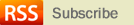
© Copyright Bali Wedding Photographer. All rights reserved.
Designed by FTL Wordpress Themes | Bloggerized by FalconHive.com
brought to you by Smashing Magazine
Marhaba sadik! Nice blog.
thanks for your appreciate...yosah
love that love that love that love that :)
I Think of your talents as the things you’re really good at. They’re like personality traits. For instance, you may be a very creative person, or a person who’s really good at attending to details or a person with a gift for communicating. Your talents are the base for any successful business venture, including a home-based business.
This is a horrible imitation of a poster I saw just recently. The colors are too saturated, you've added cheesy pre-made graphics, the drop shadow is too dark, and this design says nothing about its subject, which is a pharmacy school. And please, PLEASE, if you're going to write a blog in English, find someone who can proofread. Your grammar is awful.
Thanks for giving this great post on poster tutorial and its a great effort done by you and too superb post.Really appreciable.
I was going through a big loss in my online business but since I purchased facebook fans and likes from www.fanbullet.com I saw a huge traffic to my website. They have given 100% real facebook likes and some of them are my customers now.
I always wondered how graphic designer work on Grunge Vintage but never tried to know about it. What I like about such posters is the many many messages it comes with. Thanks for the tutorial.
The post is written in very good manner and it entails many useful information for me. I am happy to find your distinguished way of writing the post.
I would like to share with you my humble opinion, I think this article is great, I seem to have very good information. For more information I will be in touch.
sell online
Thank you very much your article, in it for me is useful, by the way recommended newfreeshipping.com give you a surprise to you electronic products store
china wholesale.This article gave me great inspiration, is very good, welcome more people can see this article and help to you